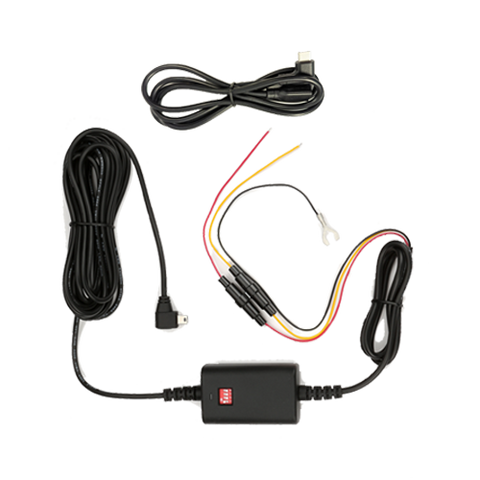DriverCam DIY Hardwire Kit
About
Hardwiring made easy! Would you like to wire your car accessory (dash cam, navigation device, radar detector or other) but do not have the required tools for pulling off a neat fitting? Being installers of car accessories ourselves for more than 6 years, we at DriverCam have put together the DriverCam DIY Hardwire Kit that contains all the essential bits and pieces you may require for hardwiring your device: circuit tester, pry tool, zip ties, cable clips, adhesive pads and optional fuse tap adapter(s).
The best way to hardwire your car accessory would be using the dedicated hardwire cable or, if only the cigarette lighter power cable is available, please consider using the Power Outlet Socket for achieving neat and clean installation.
When it comes to powering your accessory, the most common way is to tap into the fuse panel of your car using the optional Add-A-Circuit Fuse Tap Adapters (can be added to the kit using the drop-down menu at the top of this listing). The Fuse Tap Adapters work by adding a new circuit to your existing fuse box by "piggy-backing" into an existing fuse slot. You simply remove the fuse from the slot you want to use, put that fuse into the empty slot on the fuse tap and then insert the fuse tap into the now-empty slot. The existing circuit integrity is not affected and retains its original fuse and functionality. The new circuit comes with its own 5-Amp fuse so your device and vehicle are safe from shorts or other problems.
Package Contents
- Circuit Tester * 1 pc
- Pry Tool * 1 pc
- Zip Ties 25 cm * 5 pcs
- Zip Ties 15 cm * 5 pcs
- Adhesive Pads * 2 pcs
- Cable Clips Single-Cable Size * 5 pcs
- Cable Clips Dual-Cable Size * 5 pcs
- Fuse Tap Adapters (optional, please select at the top of this listing)
Shipping
Fast dispatch and overnight NZ Post tracked courier shipping within New Zealand from drivercam.co.nz (rural approximately 3 days)
We Also Recommend